WordPress Pros and Cons For Web Designing

Introduction
WordPress is a very popular CMS (content management system) that needs no introduction. It is currently the most used tool for web design purposes by web designers. However, WordPress was not actually intended for this. WordPress started in 2003, basically a Php/MySQL based blogging web application. But being open source and contributed by millions of developers worldwide WоrdPrеѕѕ has a rich library of themes and plugins both free and paid. The trend to use WordPress for web design has picked up exponentially in the last few years. But like all other CMS, WordPress comes with its own baggage of pros and cons. So in this article we will check them out from a developer’s perspective.
WordPress – The Pros
WordPress is easy to use
WordPress’s popularity is mostly because of easy to install, easy to use and easy to customize features. You actually do not need much technical know-how or to be a professional web developer to install and use WordPress. In fact, in most cases your web host will do the needful free of cost. Once installed, WordPress’s simple and intuitive admin interface makes publishing posts, pages and images a breeze.The learning curve is almost zero and you will be comfortable using it within a day of installation.
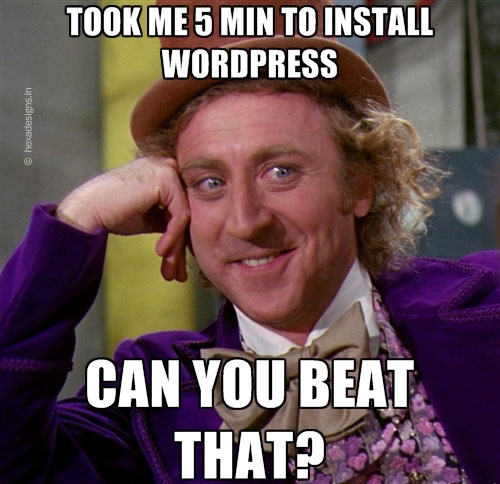
WordPress has easy aссеѕѕіbіlіtу
WordPress is a web based CMS. You can either download the latest version of WordPress or just use your web hosting panel to directly install onto your website (faster). Once installed, you can use WordPress simply by a browser based login. This means you only need an internet connection and a computer or laptop. This easy accessibility makes WordPress a choice for most people. Once you login to the admin panel (WordPress dashboard), you can easily manage your website content via the simple admin menu system.
Technical knowledge of HTML/CSS/Javascript is not mandatory
WordPress is written in the language known as Php. It uses it’s own framework known as the WordPress Core. The database used is MySQL. For front-end formatting, WordPress uses CSS and JavaScript (JS). Now, to use WordPress, knowledge of any of these is not mandatory. Since it is web based you also do not need any HTML editors like Microsoft Expression of Adobe Dreamweaver.
Search engines like Google and Yahoo prefer WordPress
WordPress has a good out of the box file structure for non technical people. This means, your website gets properly indexed by the search engines. While you can go for advanced search engine optimization features with the help of plug-in but the basic WordPress is way better than an amateur website created with Microsoft Expression or Adobe Dreamweaver. This is a strong feature of WordPress and should not be overlooked.
Plugins make WordPress versatile
WordPress becomes more powerful with its rich library of plug-ins. A plug-in is an additional piece of script that adds extra functionality to WordPress. For example you can easily integrate a contact form with a popular plug-in known as Contact Form 7. Similarly you can add audio, videos, sliders, Facebook fan box, Twitter feed into your website by just installing appropriate plug-ins. The plug-ins are easily installed via the WordPress dashboard and no download and upload is necessary. WordPress has a huge plug-in library and there is a plug-in probably for every possible functionality that a website needs. You can even build a eCommerce store with WordPress by just installing a popular plug-in called Woo-Commerce.
WordPress is unparalleled for blogging
If you are just looking to blog, WordPress is unparalleled. WordPress is originally a blogging platform and comes with powerful features like blog commenting, RSS feed and various options to control these features. You can easily share your posts via Social Sharing plug-ins thus making your blog highly interactive and dynamic. WordPress also comes with a powerful text editor to properly format your posts. You can categorize your posts, edit them, soft delete them, permanently delete them or just save them as draft for publishing later.
WordPress supports multiple users
WordPress comes with multi user feature. This means the administrator can configure different users based on roles like Editor, Contributor or Shop Manager (for eCommerce). The roles of these users are somewhat pre-built in WordPress. For additional tweaking of user roles, you can simply install an appropriate plug-in to have more control over your users. So while you as the web developer have all the admin rights, you can easily give your client the rights to publish new photos or publish new content on blog or just edit an existing page.
Conclusion
WordPress is used by 60% of all the websites in the world. It possesses some serious advantages which has increased its popularity exponentially over the years. But there are some strings attached. So let’s get on to those.
WordPress – The Cons
WordPress can be expensive in the long run
WordPress is free. WordPress themes are free. WordPress plug-ins are free. But once you dive deep into it, you will soon find that free themes and plug-ins have a sort of limitation or perimeter in their design and functionality. You may also find your website looking like all the other websites using the same theme. That is when the trouble starts. Now you will want to customize more and in most cases you will need professional help. So what started as free initially might end up in some serious money spent in the long run.
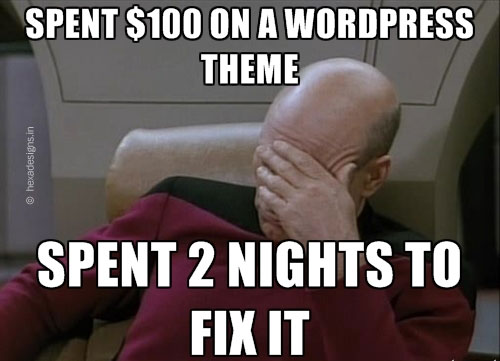
WordPress security is poor
WordPress is open source software and thrives on a community of programmers and developers who contribute to the core development. Simultaneously, themes and plug-ins are developed by other individuals or companies. There is no control system to ensure proper quality and integrity of this enormous library of themes and plug-ins. The result is WordPress websites are hacked every day via common vulnerabilities found in these themes and plug-ins. So if you looking to have WordPress for your business website or serious blogging website, you definitely need professional help who can ensure proper security for your website.
Constant WordPress updates makes it a pain
As soon as vulnerability is found in the WordPress Core, the software is updated by its team of contributors. The frequency of this update makes it a pain to maintain a somewhat large website with additional plug-ins installed. Once updated, there remains a severe chance of website malfunction as one of the plug-ins may get incompatible with the “just” updated WordPress core. So now, you have to wait for the individual plug-in’s author to update the plug-in. Till then, you just have to keep it deactivated. Honestly, if you are on a budget or really do not care that much about your website go for WordPress. Otherwise, just find a different solution.
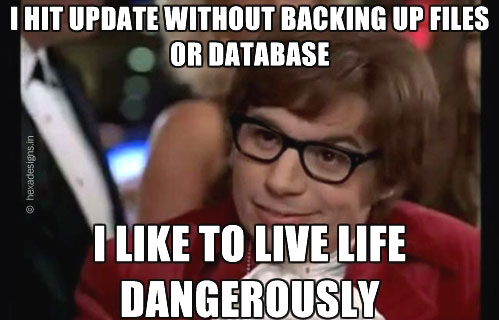
WordPress is a heavy baggage for small websites
Consider this. You need a small bag (your website) to carry a book (your website content). But since WordPress is free, you just got yourself a huge free suitcase that actually you do not need. Now you have a huge suitcase with a book inside. WordPress itself has a large set of files and together with themes and plugins it can take up a mammoth quantity of server resources. Which means, though you got a website cheap, but at the very base of it, the website will run slow compared to a non WordPress website. It is always advisable to consult a good web designer or a good web design company with your requirement to analyze the feasibility of using WordPress as your solution. If your website design company is blindly using WordPress for every website, then simply stay away from them.
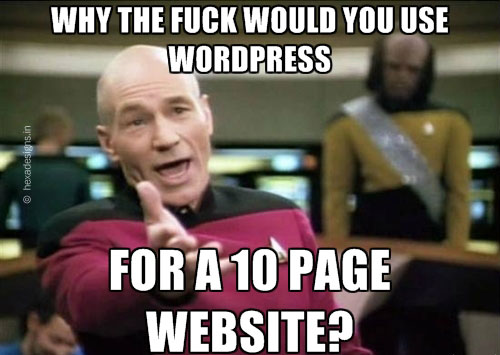
Adding a custom functionality can be a nightmare
As long as your requirements are fulfilled by a plugin or a theme, you will feel WordPress is the greatest invention on earth. However, enter a situation where you need a custom functionality that no theme or plugin provides, you are in real trouble. Now you have to hire a web developer who knows the core WordPress functionalities and that means you have to shell out some serious money. Implementing a custom functionality is no child’s play and most web development companies will give it a pass owing to the complexities involved.
Final Conclusion
So, to conclude do not use WordPress blindly for your website. Analyze your requirement and then decide what is the best solution for you. There are a lot of good alternatives, and WordPress is not an ideal solution for every scenario or web design. Only an experienced and focused web developer will guide you properly whether to use or not WordPress.
Use WordPress
- If you are intending to have a casual website and your budget is very very low.
- If you do not care or do not know much about website security and it’s consequences.
- If you are looking to blog.
Do not use WordPress
- If you are intending to have a serious business website.
- If you care for your website.
- If you want your website to standout from rest of the 100 millions websites using WordPress.
Hexadesigns is a web design company in Kolkata. We design and develop websites, custom software, ecommerce, mobile apps and do search engine optimization. This is our own blog where we provide potential tips for the common people just from our experience.
Previous Post Next PostCategories
- Digital Marketing
- Ecommerce
- News and Technology
- Search Engine Optimization
- Software Development
- Website Design
Recent Posts
- Things to know before building your own website
- Why Wordpress is an utter load of crap to build a serious business website with
- CSS Framework or CSS Grid: What Should You use for your Web Project?
- Responsive vs. Adaptive Web Design
- Digital Marketing For Your Business
